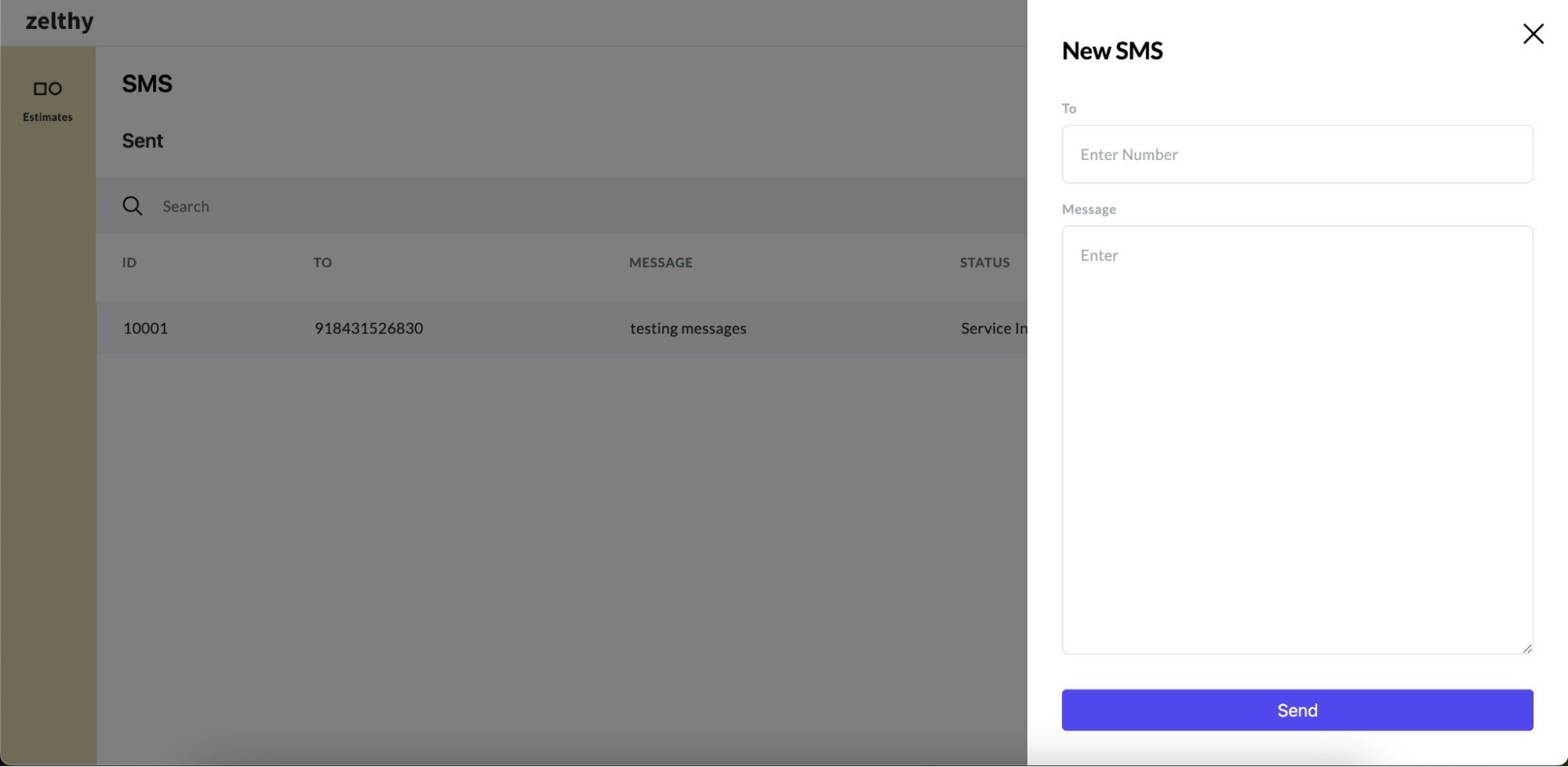Sending SMS from Dashboard
To send an SMS from the application, follow the below steps:
1. Access the SMS Dashboard:
Navigate to your application’s SMS dashboard by navigating to the below URL. Ensure to replace “your_domain” with your application’s domain.
http(s)://<your_domain>/communication/dashboard/sms
2. Accessing the SMS form
To access the "Compose SMS" form, click on the option to compose a new SMS. From there, you can easily create and send an SMS to your desired recipient(s). Specify recipient phone numbers, message content, and any attachments before sending.